Let's Encrypt and client certificates
A few days ago I switched to Let’s Encrypt certificates for this site (instead of StartSSL).
Twitter user @utopiah recently asked me about using it as a CA to sign the client certificate instead of using a self-generated, self-signed one.
@Schnouki well isn't it possible and better to use @letsencrypt as CA to sign the client p12 instead of using a self generated one?
— Fabien Benetou (@utopiah) November 12, 2015
It’s a good question, but the answer needs more than 140 characters 😃
There are actually two parts to this question:
- is it possible to use Let’s Encrypt to sign client certificates?
- is it better to use such a trusted CA to sign client certificates?
For the first question, the answer is clearly no: Let’s Encrypt only signs server certificates. It’s clear on their cross-signing schema, and it’s also confirmed by the FAQ:
Will Let’s Encrypt issue certificates for anything other than SSL/TLS for websites?
Let’s Encrypt certificates will be standard Domain Validation certificates, so you can use them for any server that uses a domain name, like web servers.
Servers only, validated by domain name: this excludes client certificates.
Can I use certificates from Let’s Encrypt for code signing or email encryption?
No. Email encryption and code signing require a different type of certificate than Let’s Encrypt will be issuing.
No other usage than servers.
Now, for the second part: would it be better to use a trusted CA for client certificates? Well, not necessarily. It depends on the application that’s using client certificate authentication.
Specifically, in my case, I use client auth for very simple apps and I am the only authorized user. Thanks to the private CA, it’s extremely simple for the web server to authenticate a connection: if there’s a client certificate signed by the private CA, then the connection is authenticated. Otherwisen there’s a fallback to basic auth. And the apps that are protected this way don’t even need to check for the login data. They don’t even know that there is some form of authentication that protects them 😉
With a trusted CA, there would be a few extra steps needed: the web server would have to check that the certificate is valid, signed by the CA, hasn’t expired, and hasn’t been revoked. (No need for that with the private CA as I’m the only one issuing certificates). Then it’s absolutely necessary to check that the user ID in the client certificate matches a list of authorized IDs, to prevent other users that have client certificates issued by the same CA from logging in.
To be honest, it’s actually probably not a big deal, and I’m sure that it would only take a few lines to configure lighttpd to do that. But it’s still a little bit more complicated than the private CA, for no practical advantage. And you’d have to completely trust the CA, which can sometimes be complicated.
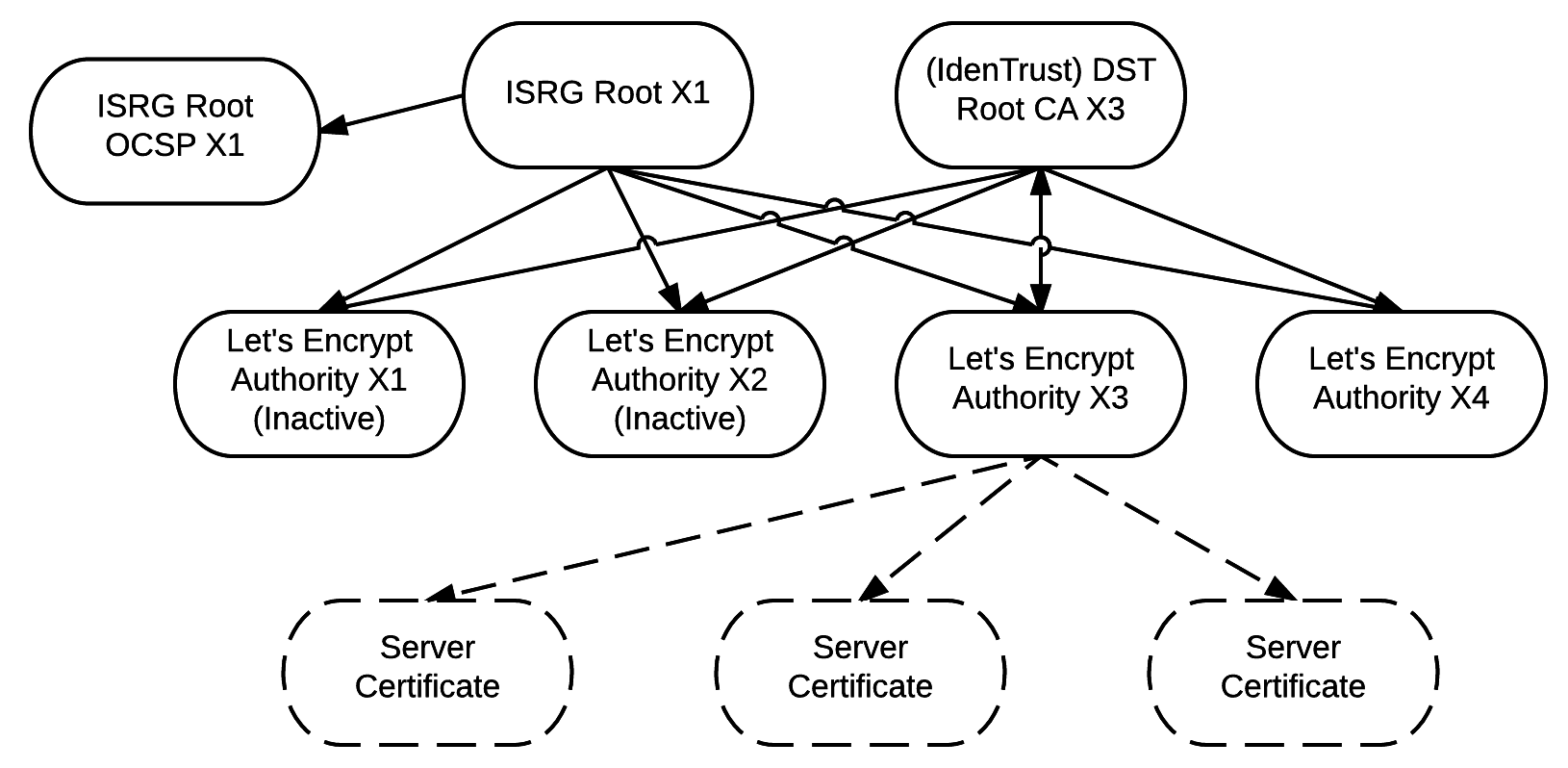

Comments
Join the conversation by sending an email. Your comment will be added here and to the public inbox after moderation.
But that wrench is so unsexy! Anyway thanks a lot for the clarification.
Hi Thomas, not sure if that first part is correct anymore as LetsEncrypt apparently include the OID for Client Authentication in their certificates. See this post: https://community.letsencrypt.org/t/extendedkeyusage-tls-client-authentication-in-tls-server-certificates/59140
Thanks for pointing this out Antony!
Indeed these certificates can be used as client certificates, as explained in the post you linked: a mail server (or XMPP server) can use such a certificate to prove its identity while establishing a connection to another server (mail relay, or just XMPP federation…).
But I was talking about client certificates as in certs used by a browser to authenticate against a web server. In that use case, your certificate is probably not for a domain name, but rather a user name or an email address, in which case you can’t have a LetsEncrypt certificate, since they are only validated by domain name.