Highlighting Hugo shortcodes in Emacs
I’m working on some new content for this blog that uses a lot of shortcodes. The problem is that in Emacs, markdown-mode doesn’t know about shortcodes, so it doesn’t render them properly:
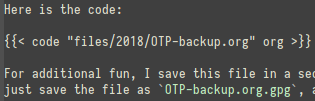
Fortunately, a few lines of Emacs Lisp and it works beautifully:
(defun schnouki/markdown-maybe-add-shortcode-keyword ()
"Enable fontifying Hugo shortcodes if in the ~/blog/ directory."
(when (string= (projectile-project-root) (expand-file-name "~/blog/"))
(let ((shortcode-regexp
(rx (group "{{" (or "<" "%") (1+ space)) ; opening {{< or {{%
(group (1+ (not space))) ; shortcode name
(group (*? any)) ; parameters
(group (1+ space) (? "/") (or ">" "%") "}}")))) ; closing >}}, %}}, />}} or /%}}
(font-lock-add-keywords nil `((,shortcode-regexp . ((1 'markdown-markup-face)
(2 'markdown-metadata-key-face)
(3 'markdown-metadata-value-face)
(4 'markdown-markup-face))))))))
(add-hook 'markdown-mode-hook #'schnouki/markdown-maybe-add-shortcode-keyword)
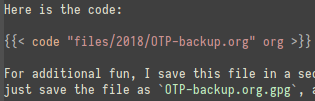
Sure, it’s not much. But I like it!
(This requires your Hugo site to be a Projectile project, but since just having it in a git repository is enough, that should not be a problem…)
Comments
Join the conversation by sending an email. Your comment will be added here and to the public inbox after moderation.